I recently moved my Xamarin developpement environment from my Mackbook Air to my iMac. When came the moment to build the solution, it failed indicating I had no provisioning profile available. I had to start the process again.
Create a new project in XCode and click the fix issue button
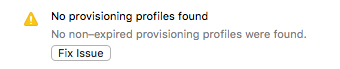
but this error appears : “Creating a profile requires having a device registered in the Member Center”
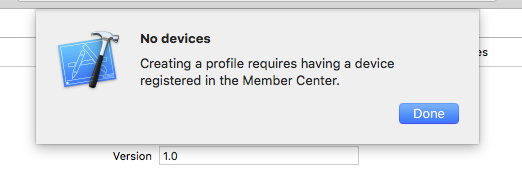
My phone was plugged and everything set. I search for more than two hours for an answer. Most posts on the internet give instructions for people with a developper account. I am using the free provisioning profile for now and there is no certificate management.
Turns out, the solution was pretty simple…
In the upper left corner of XCode, just select your devices instead of the simulator.

And the “Fix issue” button won’t complain anymore.